
In this blog post, we mention some of the best compressor plugins you can use for mixing and mastering audio. If you’re a musician, producer, DJ, podcaster, sound technician or audio engineer, using an audio compressor can greatly improve the quality of your mix.
Nowadays, most people prefer to use audio software to record, edit and mix audio. DAWs (Digital Audio Workstations) like Ableton, Logic or Fl Studio support the use of VST plugins. It’s much cheaper than buying the hardware. It’s also way more convenient and versatile as you can store them on your computer and update them regularly. Be that as it may, whether you’re using a hardware audio compressor or a VST plugin, they still pretty much work the same way.
Best Compressor Plugins for Mixing & Mastering Audio
1. FireFly

FireFly is a modern-style bus compressor with flexible options to optimize your track’s transients and stereo image. In addition, it features a sidechain filter for compressing tracks with loud kick and bass parts, and an analog mode that introduces non-linear colouration for warmth as well as adaptive noise generation for character and perceived loudness. With its separate left and right wave and reduction graph, FireFly gives you a flexible and intuitive way of compressing groups of instruments or your entire mix with ease.
2. Smasher
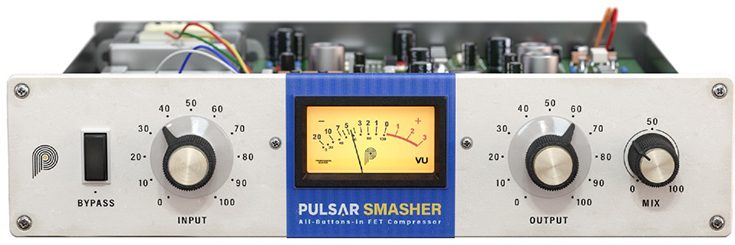
Smasher is an unprecedented custom modification of the classic Urei 1176 compressor circuit, a unique formula that the Pulsar team stumbled upon while fine-tuning other algorithms. The original 1176 compressor hardware offered a selection of four ratios, but studio engineers soon discovered that pressing them all at once led to a distorted, explosive and highly compressed sound. It’s this “All buttons in” or “British” mode that Smasher was painstakingly designed to recreate. While remaining very close to the original circuitry, the modifications Pulsar have built into Smasher will add definition to transients and make your tone more aggressive. Smasher excels at raw and gritty sounds, calling to mind bands like Vulfpeck, The Whitefield Brothers and The Black Keys.
3. Royal Compressor

The Royal Compressor is inspired by a model of the classic British device from the Beatles era. The original Royal Compressor was used on hundreds of record since the sixties and delivers a true vintage analogue sound and feel. This classic compressor offers pleasant saturation and sensitive compression, something every track really needs.
4. SphereComp

W.A. Production has created the perfect way to approach and achieve proper compression. All producers know compression can either be an award-winning tool if used properly, or it can totally destroy your mix. Audio students are introduced to compression and most are left confused or scared to death of it. SphereComp is capable of catering to the seasoned pro and the beginner. To get the same results you get with SphereComp you would have to spend thousands of dollars in high-end rack gear, invest time getting acquainted, making adjustments over and over until you get the result you want.
5. The King 2

The King 2 is a dynamically enhanced multi-band compression plug-in designed for mastering. It quickly allows you to dial in an amazingly clear and professional sound that is perfect for EDM, Drum & Bass, Trance Music and much more.
6. MTurboCompLE

MTurboComp is the ultimate compressor, which emulates most of the classic vintage analogue compressors. Unbelievable sound, uniquely fast workflow, tons of additional features. MTurboComp is a unique compressor that consists of 14 compressor emulations in one single plugin. Developers usually simulate the vintage compressors by analyzing the circuits and test signals. Melda took a very different approach – they designed a dynamics processor so versatile, that it could simulate almost anything.
7. PolyComp

The PolyComp is a versatile dynamic processor, providing three bands of VCA compression. Each band is an independent compressor with its own standard controls (Threshold, Ratio, Attack, Release, Gain) and a three way switch to bypass or mute each band. You can use PolyComp as a corrective compressor on single tracks, as a mixbus compressor or as a mastering tool.
8. Mu

The Variable-Mu compressor is a compressor that primarily utilises a vacuum tube as its central element of gain reduction. There are several reasons to use a variable-bias tube compressor. One is the exceptional compression transparency that this kind of compressor can achieve, even when pushed into extreme gain reduction. Another – and perhaps the most common – is their ability to add cohesion or “glue” to buses, whole mixes and masters. With its unique Topology Preservation Technology, Pulsar Mu sounds objectively identical to the hardware in every production context, and even makes improvements such as an increased signal-to-noise ratio.
9. Shapeshifter
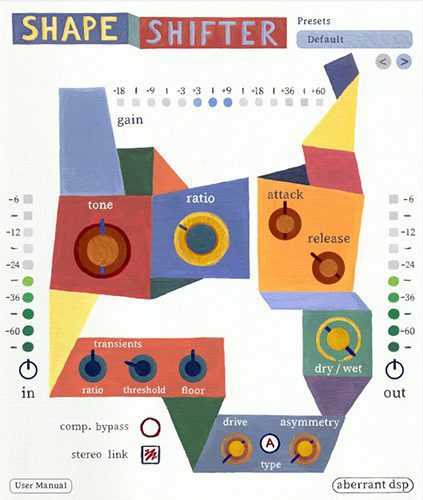
Inspired by SketchCassette’s NR Comp algorithm, ShapeShifter is a one-of-a-kind dynamics remodeler and character compressor that will completely transform the shape of your sounds. ShapeShifter molds a blend of multi-band upward and downward compression into a toolbox for adding color, body, and grit to your sounds. This can take the form of anything from a subtle vibe boost to blown-open, raucous carnage.
10. Pumper Compressor
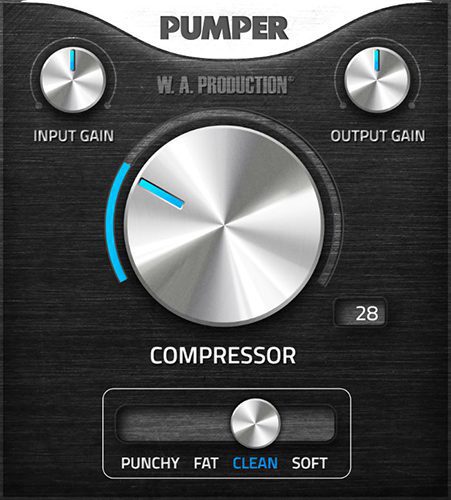
The Pumper Compressor plugin simply has one knob and a slider for you to choose your preferred style of compression, do not be fooled by it’s simple interface. With the Punchy style of compression, you’ll be able to get all those drums and synths to hit hard by adding punchiness and clarity to your sounds. This type of compression is great for drums or sounds that require acute attack transients. With the Fat style of compression, you’re able to phatten your sounds by controlling and limiting their dynamic range. It’s best to be used on dirty drop leads, which need to be loud and clear to the listeners.
11. Punch Evolved

The original Punch compressor is one of Minimal System Group most popular and respected plugins. Punch is an up-to-date version of one of the all time classic analogue compression and limiting processors, the 1176AE. The new Punch Evolved plugin takes this highly respected processor even further with a completely redesigned engine and the addition of new sound shaping features such as Mid/Side processing, EQ, and Gate sections.
12. Parallel Aggressor

Parallel Aggressor is based on the simple concept of processing multiple copies of the same track and blending them together, you can add more punch to a mix — in a more natural-sounding way. It’s like teamwork: Multiple copies of the same track – each focused on doing one specific job – can achieve more together than a single copy being processed to death on its own.
13. SSL Native X-Comp

X-Comp is a sophisticated and extremely versatile stereo compressor that cuts through the mass of freeware and bundled plug-ins available with genuinely professional features, results and interface. The audio performance, specifications, analysis tools and depth of control offered by X-Comp are exemplary.
14. CFA Sound GRIP

The GRIP valve drive compressor by CFA-Sound is a powerful dynamic processor, which delivers compression with character! The hybrid design features an accurate emulation of legendary german vintage tubes of the 1960s and a modern VCA compressor workhorse. Together they create a powerful fusion of both worlds – vintage and modern at once. Both core elements featuring a mix control, so you can also make use of the famous “New York”/parallel compression. AND it also means, you can use GRIP as pure valve drive effect – to warm up vocals, give drums more egde or basslines way more heat!
Frequently Answered Questions (FAQs)
What is compression in audio mixing?
Compression is used in audio mixing to reduce the difference between the loudest and softest parts of a track so that it’s more consistent in level. Learning how to use an audio compressor is an essential skill for audio mixing, and has a huge impact on everything from drums to studio vocals.
What are the benefits of using compressors?
Compressors improve audio quality of vocals, guitars, piano, bass or drums when mixing and mastering audio. They can also introduce sonic characteristics that are unique to compression.
For example:
- A fast attack setting is good for controlling aggressive transients like those of a picked bass guitar
- Sidechaining a synth pad with a percussion loop can add motion and rhythm.
- You can use expanders and gates on vocal tracks to reduce breath noise. You can also use it to reduce room noise and AC hum.
- A slow attack time will let some of the sound’s transient through to keep some punch and dynamics—this is often helpful for drums and samples
In any event, a compressor allows you to control, color and manipulate the dynamics of your audio. It can be used in creative and musical ways to make a dynamic and exciting mix.
What are the basic compressor controls?
Threshold
A compressor’s threshold, expressed in decibels (dB), determines the level at which the compressor starts compressing. You set it with the dB control to determine the parts of the signal the compressor acts on.
Ratio
The amount of audio level to be reduced is determined by the ratio. The higher the first number in the ratio, the more intense the compression. As an example, if the threshold is set to -10 dB, the input signal hits -6 dB, and the ratio is set to 2:1, the output signal will be attenuated to -8 dB. Because the input surpassed the threshold by 4 dB, the 2:1 ratio cuts this value in half, resulting in the output of -8 dB.
Attack
The attack of a compressor, typically measured in milliseconds (ms), determines how quickly it pulls the input signal down to the full ratio value when it exceeds the threshold.
Release
The release of a compressor, typically measured in milliseconds (ms), determines how quickly it returns the input signal to the original value. Basically, it’s the time it takes for the signal to return to an uncompressed state.
Knee (Soft/Hard)
Soft knee means the compression will be applied gradually as the signal approaches the threshold. Hard knee means the compression will be applied quickly as soon as the audio surpasses the threshold. Hard knee works well for drums, bass and percussive stuff. Soft knee is more transparent and better for vocals and some guitar parts.
Gain
Also referred to as makeup gain, allows you to make the compressed audio signal louder. This is because compression usually reduces the audio level. However, if it’s reduced too much then the overall sound doesn’t sit right in the mix.
What are the popular types of compression techniques?
Sidechain compression
Sidechain compression is where the audio level on one instrument is controlled by the level of another instrument. For example, you could set up a bass line to be compressed each time the kick drum plays. The compressor is inserted on the bass channel, and when linked with the kick drum, it triggers the bass audio level to drop. You’ll primarily notice this reaction in electronic dance music or EDM. It’s that unmistakable pumping effect when you hear the kick hit and the bass duck. It’s helpful when you want better clarity, especially in the bottom-end of your mix.
Parallel compression
Parallel compression involves blending dry and compressed audio signals of the same source. Since it occurs in tandem with the original signal, it can be blended in, making it a great way to subtly increased perceived loudness. Using parallel compression can help you enhance the punch and power of a signal without altering the original transients or eating up lots of mix headroom.
Serial compression
Serial compression is a technique where you use more than one compressor in a channel to achieve different dynamic results. Using serial compression takes some of the burdens of compressing using one compressor, and splits it between two compressors.
Multiband compression
Multiband compression involves compressing specific frequency ranges. Standard compressors affect the entire frequency spectrum of a signal, whereas multiband compressors affect only particular frequency areas of the signal. You can choose to compress only a certain part of a track’s frequency spectrum, or apply different flavors of compression to several areas of the spectrum. For example, bass notes change audio levels significantly. By compressing 0-100Hz and reducing the dynamic range between the loudest and quietest notes, you can make the low end constant and controlled.
Mix bus compression
Mix bus compression involves adding compression to your entire mix. It can make a mix feel more unified and cohesive. It can help glue tracks together and make them sound like they exist in the same space. Done well, mix bus compression can take your track to a completely different level! But done haphazardly, it can flatten out a mix and make it totally lifeless.
Mid-Side (MS) compression
Mid/side compression is used when processing stereo material. By encoding a stereo signal from Left/Right to Mid/Side, it’s possible to compress the mono (mid) and stereo (side) elements of the signal independently. Generally speaking, you’d want to use mid-side processing or compression when you want more control over your stereo mix. This approach gives you more flexibility in terms of dynamics and shaping your sound in reference to the frequencies covered in your track.
Where can I hire a professional audio engineer to mix and master my audio?
Compression is not a simple process, but it’s made much easier when you understand the fundamental principles of the controls. However, you can hire a professional who has enough experience to know when to use it sparingly or not overdo it. Fiverr is one of the best places where you can hire a mixing and mastering engineer, who can help you with mixing your audio and add effects such as compression.
Best mixing and mastering engineers on Fiverr
You may also like:
