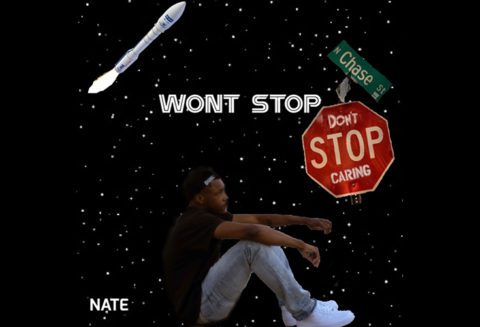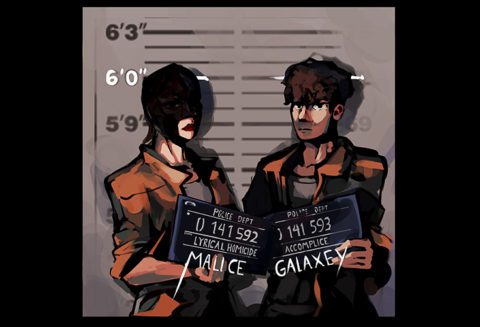In this post, we list some of the best DAW software used in music production. Most of those we mention here like Logic Pro, Ableton Live and Fl Studio end up doing pretty much the same thing, making music. That means with the help of video tutorials you can get started with the basics and work your way up to mastering the DAW you choose or pick.
What is a DAW?
A DAW (short for Digital Audio Workstation) is a computer program designed for editing, recording, mixing and mastering audio files. Most DAWs also incorporate MIDI functionality, allowing notes to be programmed or played via MIDI controller to control virtual instruments like synthesizers.
Plugins are also a major feature of DAWs, doing everything from simple EQ and compression to vintage amp modeling. Plugins are self-contained pieces of code that can be “plugged in” to DAWs to enhance their functionality.
Best DAW for Beginners (Music Production Software)
1. Fl Studio
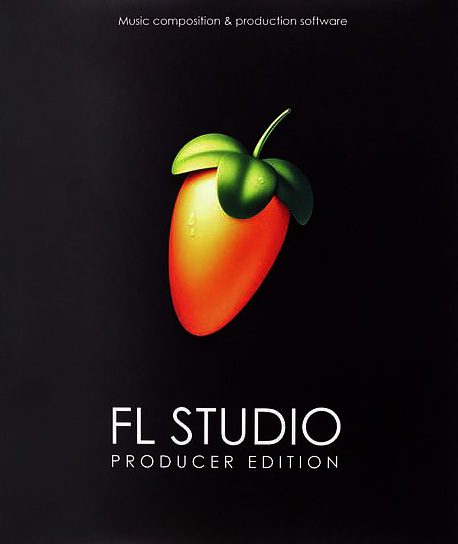
Image-Line Fl Studio is the most popular music production software used across the board. From beginners to industry professionals, you’ll find Fl Studio easy to use with its appealing graphical user interface, structured navigation and easy to install plugins.
The program is available in four different editions including Fruity Edition, Producer Edition, Signature Bundle, and All Plugins Bundle.
It use has mainly been dominated by Hip Hop and EDM producers. Some of them include Martin Garrix, Avicii, Zardonic , Boi-1da, Seven Lions. 9th Wonder, Metro Boomin, Alan Walker, Southside, Mike Will Made It, Dyro, Madeon, Slushii, Afrojack and Porter Robinson, among many others.
Operating System: Microsoft Windows and macOS
Is Fl Studio Free or does it offer a Trial version?
Fl Studio offers a trial version equivalent to FL Studio Producer Edition + All Plugins Edition, with a few limitations.
This means projects can be saved but can’t be opened again until FL Studio is purchased and unlocked. If you have used instruments or effects in the project not included in the edition purchased, then you will need to buy those plugins too. Projects in this state will open but the plugins will be replaced with place holders. You can tell if a plugin is a trial when the Wrapper window title bar shows “(trial)” after the plugins name.
However, once you buy the latest FL Studio Edition, then all future updates are free for a lifetime with nothing to pay ever again.
Where To Download or Buy Fl Studio:
How to use Fl Studio
2. Avid Pro Tools

Avid Pro Tools is an industry standard audio-production software for songwriters, musicians, producers, and engineers. It’s also used by prominent film companies, news networks, radio stations and streaming service providers.
The DAW offers plenty of classic compressors and EQs, groundbreaking virtual instruments, legendary stompboxes, powerful reverbs, the world’s greatest guitar amps, and much more. Its fluidity and multiple tools are great, latency is managed automatically, the effect and instrument native plugins are of high quality.
However, you only get 12 months’ worth of software updates, but a perpetual license. So it’s well worth subscribing if you want to guarantee ongoing support and full-version upgrades over time.
Operating System: MacOS and Windows
Is Avid Pro Tools Free or does it offer a Trial version?
Avid Pro Tools offers a free trial for 30 days that includes Pro Tools Trial, 110+ plugins, a 2 GB high-quality loop library and 1 GB of Collaboration Cloud Storage.
Where To Download or Buy Avid Pro Tools:
How to use Avid Pro Tools
3. Apple Logic Pro

Logic Pro turns your Mac into a professional recording studio able to handle even the most demanding projects. Create and arrange music in real time and quickly build beats and melodies.
You can get inspired with a massive collection of instruments, loops, and samples — with newly added sounds created by some of the biggest hitmakers in the world. It includes royalty-free Producer Packs from Oak Felder, Take a Daytrip, TRAKGIRL, and many more.
Logic Pro also provides a spatial audio authoring workflow going beyond stereo and creating fully immersive spatial audio mixes using integrated Dolby Atmos tools.
Operating System: MacOS Only
Is Apple Logic Pro Free or does it offer a Trial version?
You can get a free trial of the latest version of Logic Pro for your Mac, but you’ll only be able to use it for 90 days.
Where To Download or Buy Apple Logic Pro:
How to use Logic Pro
4. Ableton Live

Ableton Live lets you easily create, produce and perform music within one intuitive interface. Live keeps everything in sync and works in real-time, so you can play and modify your musical ideas without interrupting the creative flow.
Live comes with a versatile collection of instruments, sounds, kits and loops for creating any kind of music and provides a full complement of effects to tweak and process your sound. It is also used by DJs, as it offers a suite of controls for beat-matching, cross-fading, and other effects used by turntablists, and was one of the first music applications to automatically beat-match songs. You can work with multiple MIDI clips across multiple tracks within a single view, in both Session and Arrangement.
Operating System: macOS and Windows
Is Ableton Live Free or does it offer a Trial version?
You can get a free trial of the latest version of Ableton Live, but you’ll only be able to use it for 90 days. It includes all the features of the full version, including saving and exporting.
Where To Download or Buy Ableton Live:
How to use Ableton Live
5. Presonus Studio One

Studio One provides integrated tools that take you from initial inspiration to mastered production, from full-length album to setlist on stage. The standard for end-to-end production,
Studio One pioneered the often-imitated drag-and-drop workflow that continues to be a guiding principle in their design philosophy. Audioloops, virtual instruments, plug-in effects, and even presets can all be dragged into your session from Studio One’s innovative Browser.
The best feature of all is the Harmonic Editing for both audio and MIDI. Studio One offers Chord Track which allows you to create, audition, and change chord progressions and even have older parts follow a newer, better chord structure. You can now drag chords from the Chord Track to an Instrument Track to begin composing right away. Chord notes can even be extracted directly from audio by detecting chords and then dragging the audio event to an Instrument Track.
Operating System: macOS and Windows
Is Presonus Studio One Free or does it offer a Trial version?
Presonus offer a free version of the DAW called Studio One Prime but with limited features. The most obvious includes the lack of 3rd party plugin support and you are stuck with the stock plugins. The stock plugins are by no means bad, but the only instrument plugin is Presence, which is limited.
Where To Download or Buy Presonus Studio One:
How to use Presonus Studio One
6. Steinberg Cubase Pro

Cubase has maintained a standard of excellence and a very loyal following since its initial release. It gives you everything you need to turn musical inspiration into studio-quality productions.
Steinberg has streamlined workflows with more control customization options, new instruments like the Verve felt piano, and fresh functions and plugins including mixing support for Dolby Atmos and tools lifted straight from Steinberg’s powerful Nuendo postproduction software.
Operating System: macOS and Windows
Is Steinberg Cubase Pro Free or does it offer a Trial version?
Steinberg Cubase Pro offers a trial version for 30 days and shares the same pristine sound quality as other paid versions but with few limitations.
Where To Download or Buy Steinberg Cubase Pro:
How to use Cubase Pro
- Learn How to Make Electronic Music with Cubase
- Mix Your Own Tracks and Learn the Essentials of Cubase
7. Reason Studios

Reason Studios (formerly known as Propellerhead Reason) has long boasted of designing software with a musician’s-eye approach.
And with the recent version, you can run Reason as a native plugin in any host software. This means when you make music in Ableton Live, Apple Logic, FL Studio or Avid ProTools you can use Reason+ with the Rack as a plugin.
The Rack is what Reason are well known for. It’s a creative sound design playground where you can combine instruments, effects and other devices to find just the sound you are looking for. You can plug a huge supply of premium synthesizers, sampled instruments and effects into your favorite DAW or Reason itself. You do this by creating any sound you want by dragging instruments and effects to the Reason Rack. Everything is automatically connected for you in a logical top-to-bottom flow. You can then start with an instrument. Add an effect by dropping it under the instrument. Add a MIDI Player effect by dragging and dropping to the top.
Operating System: MacOS and Windows
Is Reason Studios Free or does it offer a Trial version?
Reason offers a 30-day trial version of the DAW with the full user experience. They also offer the Reason+ (which includes Reason and The Rack) gives you the first month for $1 and 75+ instruments & effects.
Where To Download or Buy Reason Studios:
How to use Reason Studios
8. Bitwig Studio

The vast and ever-growing device library that comes with Bitwig Studio is amazing. With over 90 different instruments, audio and note FX, container devices, and signal routers you can translate any idea into music.
Another good thing about Bitwig Studio is that it handles VST plug-in hosting in a unique way, allowing for different hosting modes and plug-in crash protection. With plug-ins, the audio engine, and other processes running in separate threads, a technical issue won’t bring your whole project down.
The DAW also offers an easier way for you to make edits within your audio clip. You can split at onsets, repitch with curves, or scale and stretch in various ways. And when the tempo changes, your audio will match it, courtesy of time-stretching options from us and Zplane. With the help of Comping, you get a clean workflow for recording and the ability to combine the best parts of many takes.
Operating System: macOS and Windows and Linux
Is Bitwig Studio Free or does it offer a Trial version?
Bitwig Studio offers a free trial version with no limitations for only 30 days.
Where To Download or Buy Bitwig Studio:
How to use Bitwig
9. Cockos Reaper

REAPER is a complete digital audio production application for computers, offering a full multitrack audio and MIDI recording, editing, processing, mixing and mastering toolset.
REAPER supports a vast range of hardware, digital formats and plugins, and can be comprehensively extended, scripted and modified. This means that Reaper lets you build your own menus, toolbars, and macros, as well as change the entire look and color scheme of the interface. It’s a complex program that requires study—making it perhaps the opposite of something like Apple’s GarageBand.
Operating System: macOS and Windows
Is Cockos Reaper Free or does it offer a Trial version?
You can get a free trial of the latest version of Cockos Reaper, but you’ll only be able to use it for 60 days. It includes all the features of the full version, including saving and exporting.
Where To Download or Buy Cockos Reaper
How to use Cockos Reaper
10 . Magix Acid Pro

ACID Pro has a unique workflow, innovative features and professional tools are specifically designed for sample and loop-based music production.
You get to benefit from an extensive library of loops and samples, and remix or compose with them in your own style. They are always perfectly matched to tempo and key, loops can be adapted to a way that feels just right for your song.
“It’s had decades of use in my productions now and I’ve always kept ACID as one of my special studio tools. The creative freedom this piece of software has given me over the years has been incomparable. I love chopping up edits and cutting remixes on ACID Pro […]. This latest and greatest version of ACID Pro is a very welcome update on one of my secret studio weapons.” – Dimitri Vegas.
Operating System: Windows Only
Is Magix Acid Pro Free or does it offer a Trial version?
Magix Acid Pro offers a free trial for 30 days and includes the looping functionality with other powerful DAW features.
Where To Download or Buy Magix Acid Pro
How to use Magix Acid Pro
11. Mixcraft

Mixcraft is unrivaled in the industry for its ease-of-use and raw power. Record and mix your tracks to perfection, in record time, with Mixcraft’s incredibly intuitive interface, lightning-fast sound engine, reality-defying pitch-shifting and time-stretching technology, and nearly-universal support for third-party plug-ins, audio interfaces, and hardware controllers.
Mixcraft also contains a massive loop library that features over 7,500 professionally-produced loops, music beds, sound effects, and percussion samples, in a massive array of genres.
The Professional DAW is packed with over $1300 worth of additional plug-ins, including Voltage Modular Ignite, Melodyne Essentials, iZotope Mastering Essentials, Pianissimo Grand Piano, incredible effects and instruments from ToneBoosters, G-Sonique, Applied Acoustics, Memorymoon, Cherry Audio, and so much more.
Operating System: Windows Only
Is Mixcraft Free or does it offer a Trial version?
Unlike other professional DAWs, Mixcraft only offers a trial version for 15 days only.
Where To Download or Buy Mixcraft
How to use Mixcraft
12. Magix Samplitude Pro

Samplitude Pro offers recording and mixing engineers useful features that revolutionize classic DAW workflows.
You can edit while recording. Apply effects individually to individual clips. Visualize volume, frequency and phase for selected tracks. Take advantage of customizable interfaces and automations that will redefine efficiency in your own personal workflow.
The latest version unites everything to achieve your perfect sound: You get SOUND FORGE Pro 14, the latest Steinberg SpectraLayers Pro 8, iZotope Ozone 9 Elements and iZotope RX8 Elements and even more great-sounding instruments.
Operating System: Windows Only
Is Samplitude Pro Free or does it offer a Trial version?
Instead of a trial version, Samplitude Pro offers a different DAW, ‘Music Maker’, which has quite a few limitations.
Where To Download or Buy Samplitude Pro
How to use Samplitude Pro
13. MOTU Digital Performer

MOTU Digital Performer is also a professional’s clear choice for songwriting, studio production, live performance, film and television soundtracks, post production, and surround mixing.
Like many other DAWs, it delivers inspirational features devised to ignite your creative muse, combined with state-of-the-art studio production technologies engineered for the most demanding, world-class recording and production environments. It delivers exciting new features like Nanosampler 2.0, Retrospective Audio Record, Articulation Maps and MPE Support, plus dozens of workflow enhancements requested by DP users.
Operating System: macOS and Windows
Is MOTU Digital Performer Free or does it offer a Trial version?
You can get a free trial of the latest version of MOTU Digital Performer, but you’ll only be able to use it for 30 days.
Where To Download or Buy MOTU Digital Performer
How to use MOTU Digital Performer
Polish your sound, the professional way
FAQs
Which is the most commonly used DAW?
FL Studio, often referred to as FruityLoops, stands out as one of the most commonly used Digital Audio Workstations (DAWs) in the music production world. Renowned for its user-friendly interface and powerful features, FL Studio has garnered a massive following among both beginners and seasoned professionals. Its versatility, wide range of virtual instruments, and extensive library of plugins make it a preferred choice for electronic music producers. Moreover, frequent updates and a dedicated community of users ensure that FL Studio remains at the forefront of music production software, solidifying its position as the go-to DAW for many in the industry.
Which DAW is best for beginners?
When it comes to choosing the best Digital Audio Workstation (DAW) for beginners, there are several excellent options to consider. One of the top choices is GarageBand, which comes free with Mac computers and offers a user-friendly interface with a wide range of virtual instruments and loops, making it perfect for those just starting out in music production. Another great option is Ableton Live Lite, which often comes bundled with audio hardware and provides a streamlined introduction to music creation. FL Studio is also popular among beginners due to its intuitive layout and affordable pricing. Ultimately, the best DAW for you will depend on your specific needs and preferences, but these options are great starting points for aspiring music producers.
Which is the easiest DAW to use for recording?
For Mac platforms, GarageBand stands out as one of the easiest options. Developed by Apple, GarageBand is pre-installed on Mac computers and offers a straightforward interface with a wide range of virtual instruments and loops. It’s perfect for beginners and musicians looking to start recording quickly without a steep learning curve.
For Windows users, a similar beginner-friendly DAW is Cakewalk by BandLab, which is not only easy to use but also free. Both options provide essential features for recording and editing audio, making them accessible choices for those starting their music production journey.
Can you learn a DAW by yourself?
Learning a Digital Audio Workstation (DAW) on your own is absolutely possible, and many aspiring musicians and producers do just that. With the wealth of online tutorials, courses, and user-friendly DAW software available today, self-guided learning has become increasingly accessible. It requires dedication, patience, and a willingness to experiment. Starting with the basics, like understanding the interface and basic functions, and gradually progressing to more advanced techniques can help you build a strong foundation. Additionally, joining online communities and forums can provide valuable insights and support from experienced users. While formal training can be beneficial, self-learning can be a rewarding journey for those who are motivated and persistent in their pursuit of mastering a DAW.
Is DAW the same as a MIDI?
DAWs (Digital Audio Workstations) and MIDI (Musical Instrument Digital Interface) are not the same, but they work hand-in-hand in the realm of music production. A DAW is a software application used for recording, editing, and producing audio tracks, while MIDI is a protocol that allows electronic musical instruments and computers to communicate. MIDI data, such as note information and control signals, can be recorded and manipulated within a DAW, enabling musicians and producers to create and arrange music with precision. So, in short, DAWs are the software platforms where MIDI data can be utilized to compose and produce music, but they serve distinct roles in the music production process.
Which daw comes with the most plugins?
The Digital Audio Workstation (DAW) that comes with the most plugins typically is Logic Pro X by Apple. It boasts an extensive collection of built-in plugins, including virtual instruments, audio effects, and MIDI processors. Logic Pro X provides a versatile range of tools for music production, catering to various genres and creative needs. The comprehensive set of plugins within the software contributes to its popularity among musicians and producers seeking an all-encompassing solution for their audio production requirements.
Which EDM artists use FL Studio?
Many Electronic Dance Music (EDM) artists use FL Studio for music production. FL Studio, known for its user-friendly interface and powerful features, has gained popularity in the EDM community. Renowned artists such as Martin Garrix, Avicii, Afrojack, and Deadmau5 (who makes techno music) are known to have used FL Studio in their productions. Its versatile tools and extensive virtual instruments make it a preferred choice for both aspiring and established EDM producers, contributing to its widespread adoption in the genre.
Conclusion
Most DAW music software are industry-standard and often designed to be used by audio professionals with complex functionality.
However, choosing a good-looking user interface that’s easy on the eyes makes it much easier for you to get started in learning a particular DAW.
Having a budget also helps you figure out your long-term goal in relation to purchasing a DAW music software. One has to consider how much it takes to the renew the license over a certain period of time or purchasing additional plugins which may add up the cost.
You may also like: