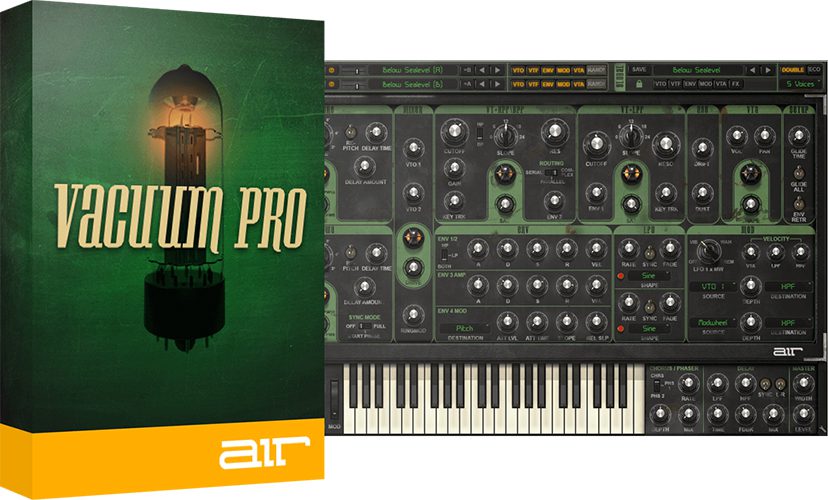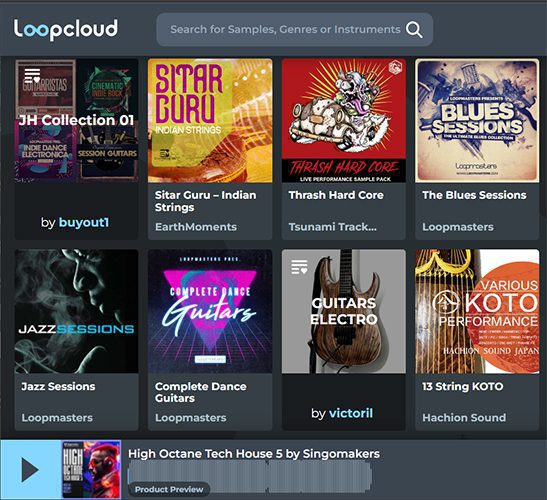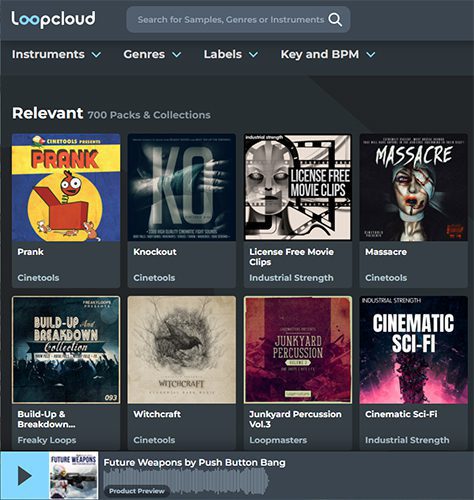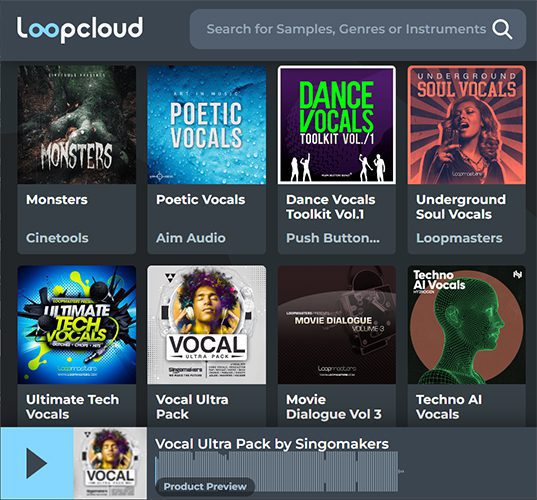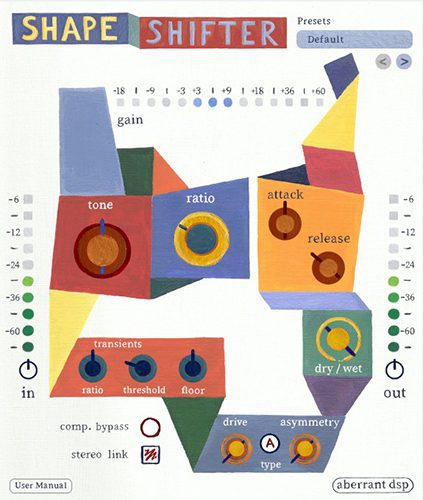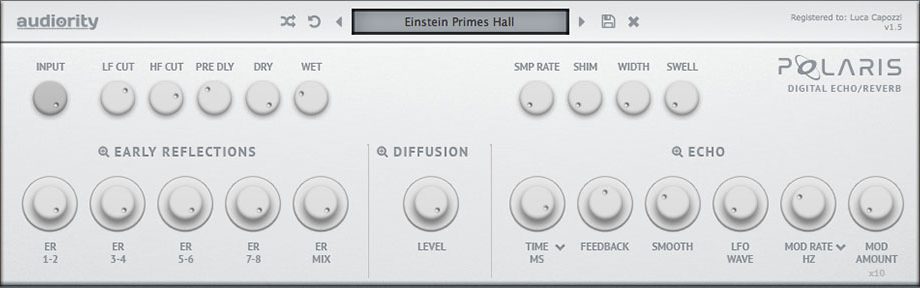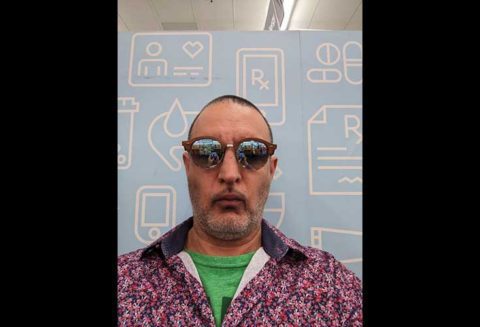Unlocking the rhythmic world of beat-making is both an art form and a technical journey. We understand that producers often struggle to come up with fresh ideas or hit a creative wall, making it difficult to start or finish a track. In this guide, we’ll present several creative ways on how to make beats. Hopefully, this will allow you to create captivating beats and achieve a unique sound, striking a balance between precision and human feel.
How to Make Beats
1. Use a Digital Audio Workstation (DAW)
Gone are the days when you needed expensive studio equipment or needed to book a studio session for hundreds of dollars per hour. Now, everything fits inside a computer, and with a pair of headphones and a DAW you are one step closer to making professional-sounding beats.
Choose a DAW like Ableton Live, FL Studio, or Logic Pro to start creating beats. Your choice of DAW is a crucial first step on your sonic journey. Getting to know the ins and outs of a particular DAW will help you make beats with great speed. You’ll start to improve over time and things will become second naure, allowing you to focus on being creative. Popular options like Ableton Live, FL Studio, and Logic Pro offer versatile environments for crafting beats. Dive into their intuitive interfaces, explore vast libraries of virtual instruments, and harness powerful sequencing capabilities. Whether you’re a beginner or seasoned producer, selecting the right DAW is pivotal.
2. Learn Music Theory
Music producers can greatly benefit from learning the basics of music theory, which encompass elements like rhythm, timing, and scales. Understanding these fundamentals allows producers to craft more captivating and harmonious beats.
By grasping rhythm and timing, producers can infuse their tracks with a sense of groove and flow, making them more engaging to listeners. Additionally, a comprehension of scales empowers producers to experiment with melodies and harmonies, elevating the overall quality and creativity of their music productions. In essence, music theory is a valuable tool for producers seeking to enhance their skills and produce more captivating and well-crafted music.
- How to Learn Music Theory: A Step-by-Step Guide for Beginners
- Top 10 Resources for Learning Music Theory Online
3. Experiment with Drum Kits
Experimenting with drum kits is a crucial aspect of beat-making for music producers. To craft a unique and captivating rhythm, you should explore a wide range of drum kits and samples. Whether you opt for virtual instruments or sample libraries, diversity is key. Different drum kits offer distinct textures, tones, and sonic qualities, allowing you to create beats that stand out. Try blending vintage and modern kits, acoustic and electronic samples, or even layering multiple kits together.
- 10 Best Electronic Drum Sets for Every Budget
- 5 Must-Have Parts for Your Drum Kit Setup
- 10 Best Drum Machines For Music Production
4. Collaborate with others
Collaboration with other musicians and producers can be a valuable experience in beat-making.
Co-producer: Work together with another producer to create a beat. This can involve sharing ideas, bouncing off each other’s creativity, and combining different production techniques. For example, one producer may excel in drum programming while the other specializes in melody creation, allowing you to complement each other’s strengths.
Find the best producers to collaborate with on Fiverr
Vocalists: Collaborate with singers or rappers to add vocals to your beats. This can elevate your productions and create a more complete musical experience. The vocalist can provide input on the melody, lyrics, and delivery, adding their unique style and performance to the beat.
Find the best vocalists to collaborate with on Fiverr
Instrumentalists: If you have access to musicians who play instruments such as guitar, piano, or saxophone, consider incorporating their skills into your beat. They can add live elements and improvisation, bringing a fresh dynamic to your production. You can either provide them with a basic beat structure or work together to create the instrumental parts.
Find the best instrumentalists to collaborate with on Fiverr
Remixing: Collaborate with other producers by remixing each other’s beats. This involves taking an existing beat and adding your own creative twist to it. You can swap stems, experiment with different arrangements, and incorporate your unique sound design or effects. Remixing can be a great way to learn from other producers and explore different styles.
Find the best remix producers to collaborate with on Fiverr
Feedback and critique: Connect with other producers or join online communities where you can share your beats and receive feedback. Engaging in constructive criticism can help you identify areas for improvement and gain fresh perspectives on your work. It’s also an opportunity to connect with like-minded individuals who share a passion for beat-making.
Remember, collaboration is a two-way street, so be open to providing input and ideas to your collaborators as well. The key is to foster a creative and supportive environment where everyone’s contributions are valued. Collaborations can lead to exciting new ideas, unique sounds, and a broader network within the music community.
5. Layer your drum sounds
This technique is popular among music producers. When it comes to layering drum sounds, it means combining multiple drum samples to create a richer and more textured drum pattern.
Kick drum layering: Combine a punchy, low-frequency kick sample with a clicky or transient-rich kick sample. This creates a fuller and more pronounced kick sound with both depth and attack. Layer a sub-bass kick sample underneath your main kick to add weight and enhance the low-end impact.
Snare drum layering: Layer a snare sample with a clap sample to add a sharp transient and a wide stereo presence to the snare sound. Combine a tight, snappy snare sample with a longer, more sustained snare sample to create a sense of body and sustain in the sound.
Hi-hat and cymbal layering: Layer different hi-hat samples at different velocities to create a more realistic and dynamic hi-hat pattern. Use closed hi-hats for tighter sounds and open hi-hats for more expressive and airy sounds. Combine crash cymbal samples with ride cymbal samples to add shimmer and sustain to your drum pattern. Experiment with different combinations to achieve the desired texture.
Percussion layering: Layer various percussion samples like shakers, tambourines, and congas to add groove and rhythmic complexity to your beats. Mix and match different percussive elements to create interesting patterns and textures. Combine synthesized percussion sounds with sampled percussion to create unique and hybrid textures that are not limited to traditional drum samples.
6. Pay attention to the kick and snare
It’s important to understand the significance of the kick and snare in creating a solid foundation for your beat,
The kick drum provides the low-end punch and rhythm in your beat. Choose a kick sample that suits the style of your beat. For example, in a hip-hop beat, you might opt for a deep and booming kick, while a house beat may require a more punchy and tight kick. Consider adding subtle effects like saturation or compression to enhance the impact and texture of the kick.
The snare drum adds a sharp and snappy sound to your beat. For example, in a trap beat, you might use a snare with a sharp transient and a tight tail, while in a funk beat, you may prefer a snare with more ring and body. Pay attention to the snare’s placement within the beat. It should align with the rhythmic elements and add emphasis to key parts. Experiment with snare reverb and snare rolls to add variation and excitement to your beat.
7. Use EQ to shape your sound
EQ (Equalization) enables you to boost or cut specific frequency ranges to shape the tone and overall character of a sound.
Use EQ to fix problematic frequencies or balance issues in your audio recordings. For example, if a vocal track sounds muddy, you can reduce the low-mid frequencies around 200-400 Hz to clean it up and make it more transparent.
EQ can be used to enhance specific elements in your mix. For instance, to make a kick drum punchier, you can boost the low-end frequencies around 60-80 Hz. To bring out the presence in a vocal, you might boost the high-mid frequencies around 2-5 kHz.
EQ is valuable for carving out space for different instruments in a mix. By using EQ to attenuate certain frequency ranges in one instrument, you can make room for another. For instance, reducing the low frequencies in a bass guitar can prevent it from clashing with the kick drum.
Sometimes, instead of boosting frequencies, it’s more effective to cut frequencies that are causing issues. Trust your ears and experiment with EQ to find what works best for your specific situation.
Best EQ plugins on Plugin boutique
Kickbox
KickBox is an EQ for both electronic and acoustic drums, designed to simplify the mixing process. It can help you get your kicks sounding extremely tight in a matter of just a few clicks. For most electronic kicks it is best used first or early in your mixing chain. For live recorded acoustic kicks however, it can be beneficial to use a shelving equalizer to achieve a general frequency balance before applying KickBox.
TDR SlickEQ M
The TDR SlickEQ M has a set of musical high-pass and low-pass filters, including a low frequency “monoization” section offer detailed control over the signal bandwidth. An effective auto gain mechanism automatically compensates for changes of perceived loudness while operating the EQ, smart signal analysis options allow matching the input signal’s spectrum against a reference; automatically find static resonances; or automatically setting the HP and LP filters according to the signal’s audible bandwidth.
FabFilter Pro-Q 3
FabFilter is known for its clean, interactive GUI interface across its plugin range. On the frequency spectrum, no EQ parameters are shown. Instead, you simply see a flat EQ curve, fashioned in “FabFilter Pro Q 3 Yellow”, and the grey realtime analyzer showing the incoming signal. Other new features include a ‘brick wall’ filter slope and the neat ‘flat tilt’ shape, which simply rotates the entire frequency spectrum about a fixed point, applying more and more boost or cut the further you get from that point. So whether you want to manipulate subsonic whale recordings or ultrasonic bat noises, FabFilter Pro-Q is probably going to work for you.
8. Experiment with drum patterns
When it comes to experimenting with drum patterns, there are several approaches you can take to add interest and variety to your beats.
Syncopation: Instead of placing your drum hits on the typical strong beats (1, 2, 3, 4), try adding accents or ghost notes on the weaker beats. This creates a syncopated rhythm that can add a sense of groove and unpredictability to your beat.
Offbeat Hi-Hats: Instead of placing your hi-hats on every quarter note, try adding them in between beats. For example, you can place a hi-hat on the “and” of each beat (e.g., 1-and-2-and-3-and-4-and). This can create a bouncy and energetic feel.
Variations in Kick and Snare Patterns: Experiment with different kick and snare patterns to create interesting combinations. For example, you can use a double kick drum pattern in certain sections or add ghost notes on the snare to create subtle accents.
Polyrhythms: Incorporate polyrhythms by layering different rhythmic patterns that have contrasting time signatures or subdivisions. This can create intricate and complex rhythms that add depth to your beat.
Breaks and Fills: Introduce drum fills and breaks at strategic points in your beat, such as before a chorus or at the end of a section. This adds excitement and helps with transitions.
Swing and Groove: Experiment with adding swing or groove to your drum patterns. Adjust the timing and velocity of individual drum hits to create a more humanized and organic feel. This can be particularly effective in genres like hip-hop and jazz.
9. Experiment with different instruments
The idea here is to explore a wide range of sounds and instruments to add variety and depth to your beats.
Virtual Instruments & Synthesizers: Utilize virtual instruments within music production software or plugins. These can include synthesizers, pianos, guitars, brass, strings, and more. Experiment with different presets, tweak parameters, and combine multiple virtual instruments to create unique textures.
Best virtual instruments and synthesizers on Plugin boutique
Hybrid 3
Hybrid 3 combines the coveted warmth of analog synths with a full range of futuristic digital manipulation capabilities. The result is the best of both worlds — a virtual instrument with a comprehensive set of precisely adjustable parameters that can sound like a synth you remember or something no one has ever heard before.
Vacuum Pro
Vacuum Pro is a polyphonic analog synthesizer with vacuum tube circuit modeling that perfectly captures the crunchy, warm sound of the analog era. With four analog oscillators, multiple filters and envelopes, and built-in audio effects, Vacuum Pro lets you dive deep into subtractive synthesis to recreate those sought-after analog sounds from the 70s and 80s. For even more warmth, Vacuum Pro has six virtual vacuum tube circuits that add crunch and grit at every stage of the signal path.
SubLab
SubLab is a class of synthesizer designed for hip-hop, future bass and trap genres. Create powerful 808 style sub-bass that sounds punchy on every speaker, every time.
This newly invented oscillator works as a sub-bass maximizer to achieve consistent, accurate and deep subs on any speaker system. SubLab comes packed with 6 signature Bass Packs and 250 kick samples meticulously recorded from classic analog drum machines and modern modular systems. You can also drag and drop your own samples into the sampler and SubLab will automatically detect the pitch of your sample for a faster workflow.
Sampled Instruments: Incorporate sampled instruments into your beats. These can range from classic drum machine samples to recordings of acoustic instruments. Look for sample libraries that offer high-quality recordings of various instruments and experiment with layering and processing to achieve desired tones.
Get sampled instruments on LoopCloud
- Drums samples (Kick, Snare, Hi-Hats, 808s)
- Piano samples
- Guitar samples (Acoustic, Electric)
- Percussion samples (Bongo, Chimes, Shaker, Triangle)
- Wind & Brass samples (Flute, Trumpet, Trombone, Clarinet)
- String samples (Cello, Violin)
Ethnic and World Instruments: Explore the rich sounds of ethnic and world instruments to infuse your beats with unique flavors. Instruments like tabla, sitar, kalimba, djembe, or bamboo flute can bring a fresh and distinctive vibe to your productions.
Atmospheric, Cinematic and Nature Sounds: Record and sample everyday objects and sounds from your environment to create interesting percussion or atmospheric elements. It could be the sound of tapping a glass bottle, rustling leaves, or the click of a pen. These unconventional sounds can add a touch of realism and originality to your beats. This method was quite popular with the rock band Pink Floyd and also the hip-hop music producer Timbaland.
Get Atmospheric, Cinematic and Nature samples
Live Instrumentation: If you have access to live musicians or play an instrument yourself, consider incorporating live recordings into your beats. This can include guitar riffs, bass lines, piano melodies, or any other instrument you can play. This adds a personal touch and organic feel to your productions.
Vocal Elements: Don’t forget about vocals! Experiment with vocal samples, chops, or even record your own vocals to create catchy hooks, vocal stabs, or atmospheric textures. Vocal elements can significantly enhance the impact and emotional depth of your beats.
Get vocal samples on LoopCloud
10. Create catchy melodies
Use a memorable hook: Craft a short melodic phrase that sticks in the listener’s mind. This can be a simple and repetitive sequence of notes that becomes the centerpiece of your beat. Experiment with different rhythmic patterns within your melodies. Syncopation, off-beat accents, and unexpected pauses can add a dynamic and engaging element to your beats.
Experiment with different instruments: Try using different instruments or synth patches to play your melodies. Each instrument has its own tonal characteristics that can add a unique flavor to your beats.
Pay attention to phrasing: Divide your melodies into distinct phrases, similar to how sentences are structured in writing. This can create a sense of musical conversation and help guide the listener through your beat.
Explore chord progressions: Constructing interesting chord progressions can lay the foundation for your melodies. Try different combinations of chords to evoke different emotions and moods in your beats. Create variations in your melodies to maintain interest throughout the beat. You can change the rhythm, octave, or add ornamentation like trills or slides to keep the melody evolving.
Utilize intervals: Play around with intervals between notes to create tension or a sense of resolution. Experiment with dissonance and consonance to evoke different emotions within your melodies. Develop a recurring melodic motif or theme that appears at different points in your beat. This can help establish a sense of cohesion and give your beats a recognizable signature. You can also combine multiple melodic elements together to create a rich and harmonically complex sound. You can have a lead melody, counter melody, and supporting harmonies interacting with each other.
11. Use compression
Compression helps control the dynamic range of your beats, meaning it evens out the volume levels between the loudest and softest elements. This can make your beats sound more polished and balanced.
Compression can act as a “glue” that brings together different elements of your beat. By applying gentle compression to the overall mix or specific groups of instruments, you can create a cohesive and unified sound.
It’s particularly useful for drums. It can make the kick drum sound punchier and more present by controlling its attack and sustain. For snares, compression can add sustain and body, making them more impactful.
When it comes to bass elements in your beats, compression can help control their dynamic range and ensure they sit well in the mix. Use compression to tame any inconsistent bass notes and achieve a more consistent low-end presence.
The settings you choose on the compressor (e.g., attack, release, ratio, threshold) will greatly affect the outcome. It’s important to experiment with these settings to find the sweet spot that enhances your beat’s dynamics and impact.
There are also different types of compression which include:
Parallel compression: Parallel compression, also known as “New York compression,” involves blending a heavily compressed signal with the dry signal. This technique can add sustain, excitement, and thickness to your beats while preserving the natural dynamics.
Sidechain compression: Sidechain compression is a popular technique in beat-making. It involves using a trigger signal (such as the kick drum) to control the compression on another element (such as a bassline or pad). This creates a “pumping” effect and allows the kick to cut through the mix.
Bus compression: Applying compression to a group or bus channel can help glue multiple elements together. For example, you can route all your drum sounds to a drum bus and apply compression to add cohesiveness and a consistent sound to the drums as a whole.
While compression is a powerful tool, it’s important not to overdo it. Excessive compression can squash the life out of your beats and make them sound unnatural. Use your ears and aim for a balanced and transparent sound
Best compressor plugins on Plugin boutique
Cyclone
Mu
ShapeShifter
12. Understand music theory
Understanding music theory can greatly enhance your beat-making skills. Here are some aspects of music theory that you can explore and examples of how they can be applied to creating beats.
Chord progressions: Learn about different chord progressions and how they can evoke different emotions. For example, a common chord progression is the I-IV-V progression, which can create a sense of resolution and stability. Experiment with using these chord progressions as a basis for your melodies or layer them with your drum patterns.
Melodic scales: Familiarize yourself with different scales, such as the major scale, minor scale, pentatonic scale, or blues scale. Each scale has a unique sound and mood. For instance, the minor scale often evokes a melancholic or mysterious atmosphere. Experiment with incorporating melodies and harmonies based on these scales into your beats.
Harmonizing melodies: Learn about harmonizing melodies using intervals like thirds, fourths, or fifths. Harmonization adds depth and richness to your melodies. For example, if your main melody is playing a certain note, try adding a harmonizing layer that plays notes a third or fifth away from the original melody.
Counterpoint: Explore the concept of counterpoint, which involves creating multiple melodies that work harmoniously together. This technique can make your beats more interesting and complex. Experiment with layering different melodic elements, ensuring they complement each other and create a pleasing overall sound.
Rhythm and groove: Music theory also encompasses rhythmic elements. Explore different rhythmic patterns, syncopation, and off-beat accents. For example, you can experiment with syncopated drum patterns or use off-beat hi-hat hits to add a sense of groove and energy to your beats.
Modal interchange: Learn about modal interchange, which involves borrowing chords from different modes or scales. This technique can add harmonic interest and tension to your beats. For instance, you could introduce a chord borrowed from a parallel mode to create a surprising or unique chord progression.
13. Use reverb
Reverb emulates the natural reflections of sound in different environments. By applying reverb to your instruments or drum samples, you can make them sound as if they were recorded in a specific room, hall, or space. This can add a realistic and immersive quality to your beats.
Applying reverb to certain elements in your beat, such as pads, vocals, or synths, can make them sound more spacious and fill up the sonic spectrum. This helps create a sense of depth and width, making your beats feel larger and more immersive.
It’s important to find the right balance of reverb for each element in your beat. Too much reverb can make the mix muddy and washed out, while too little can make it sound dry and lifeless. Adjust the reverb levels until it sounds natural and enhances the overall sound without overpowering it.
Best Reverb plugins on Plugin boutique
Blackhole
XenoVerb
Polaris
14. Use automation
Automation allows you to create changes in volume, panning, filters, and other effects over time, adding movement and dynamics to your beat.
For instance, you can gradually increase the volume of a synth lead during a chorus to make it stand out, or you can automate the volume of a hi-hat pattern to gradually fade it out at the end of a section.
Als0, by automating the panning position of sounds, you can create a sense of width and movement in your beat. For example, you can pan a synth arpeggio from left to right to add a sweeping effect, or automate the panning of a percussion loop to create an interesting stereo image.
Automating filters can help shape the tonal characteristics of your sounds. For instance, you can use a low-pass filter to gradually reduce the high frequencies of a pad sound during a breakdown, creating a sense of tension. Or you can automate a band-pass filter on a vocal sample to create a “telephone” effect.
15. Use distortion
Using distortion can be a powerful technique when making beats, as it can add grit, aggression, and character to your sounds.
Distortion can be used to add warmth and vintage character to samples, such as vinyl crackles or old recordings. It can help create a nostalgic or lo-fi aesthetic in your beats.
There are various types of distortion to explore, such as overdrive, saturation, bit-crushing, and fuzz. Each type has its own unique characteristics, so experiment with different settings and types of distortion to find the ones that suit your beat.
Distortion can be an effective tool for shaping the sound of synthesizers and other electronic instruments. By adding distortion to certain frequency ranges, you can emphasize specific harmonics or create new tonal characteristics. When layering multiple sounds, applying a touch of distortion to one or more elements can help them blend together more cohesively. It can add glue and harmonize different sonic elements, resulting in a more unified and powerful sound.
Instead of applying distortion directly to a sound, you can use parallel processing. Create a parallel track or bus and apply heavy distortion to it, then blend it with the original sound using the mix knob or fader. This technique allows you to control the amount of distortion while preserving the clarity of the original sound.
Best Distortion plugins on Plugin boutique
Wave Box
Ravage

Devastor 2
16. Pay attention to the arrangement
Paying attention to the arrangement of your beats refers to the overall structure and organization of the different sections in your beat.
Intro: Start your beat with an engaging and attention-grabbing introduction. This section sets the tone for the rest of the beat and prepares the listener for what’s to come. You can use atmospheric sounds, filtered drums, or a stripped-down version of the main elements to create a sense of anticipation.
Verse: The verse is where the main elements of your beat come in. It establishes the foundation of the track and introduces the primary melodies, drum patterns, and basslines. Keep it relatively simple and repetitive to allow space for vocals or other featured elements.
Pre-Chorus/Build-up: This section acts as a transitional segment between the verse and the chorus. It typically builds anticipation and tension, often by introducing additional elements or increasing the energy. Consider using rising melodies, filtered drums, or a gradual increase in intensity to create a sense of progression.
Chorus/Hook: The chorus is the most memorable and catchy part of your beat. It often features a stronger and more melodic arrangement compared to the verse. This section should be distinct and stand out, making it easy for listeners to identify and remember.
Bridge/Breakdown: Adding a bridge or breakdown section provides a contrast to the rest of the beat. It offers a break from the main elements and allows for experimentation or exploration of different sounds. You can use stripped-down instrumentation, atmospheric textures, or even a complete pause in the drums to create a sense of relief or tension release.
Outro: The outro section signals the end of the beat. It can be a variation of the intro or a unique conclusion that wraps up the track. Consider gradually fading out elements, adding effects, or creating a sense of closure to give your beat a satisfying ending.
17. Learn about mixing and mastering
Learn about mixing and mastering to ensure your beats sound polished and balanced. Mixing and mastering are crucial stages in the music production process that involve adjusting the levels, EQ, dynamics, and spatial elements of your sounds to create a cohesive and professional-sounding final product.
Remember, mixing and mastering are vast topics that require time and practice to master. There are numerous tutorials, articles, and courses available online that delve deeper into these concepts and provide practical examples. Exploring different mixing and mastering techniques will help you develop your skills and improve the overall quality of your beats.
18. Add fills and transitions
Adding fills and transitions to your beats can create smooth transitions between different sections.
Drum Fills: Drum fills are rhythmic patterns that typically occur towards the end of a section or right before a transition. They add excitement and anticipation. You can use pre-made drum fills from sample packs or create your own by programming different drum hits with increasing intensity and complexity. This is popular in making EDM beats, you can have a drum fill consisting of snare rolls and cymbal crashes leading into the drop section.
Risers and Sweep Effects: Risers and sweep effects are used to build tension and signal a change in the beat. They are often created using white noise, synthesizers, or filtered sounds that gradually rise in pitch or frequency. A riser can be a long, swelling sound effect that starts subtly and increases in volume and intensity, leading to a breakdown or chorus section.
Reverse Effects: Reverse effects involve reversing a sound or a portion of it and using it as a transition element. This technique creates a sense of anticipation and can be applied to drums, instruments, or vocal samples. For example. reversing a crash cymbal and placing it just before a chorus section adds a subtle but effective transition.
Breakdowns: Breakdowns are sections in a beat where the energy drops, creating a moment of respite before the beat builds up again. This can involve removing certain elements or introducing new elements like pads, atmospheric sounds, or vocal snippets. In a hip-hop beat, a breakdown can involve reducing the drums to just a sparse kick and snare pattern while introducing a melodic sample or a vocal hook.
19. Study other producers
By actively listening to beats created by other music producers in your genre. By studying their work, you can gain inspiration, learn new techniques, and expand your musical knowledge.
Explore different artists and genres within your preferred style of music. Pay attention to the elements that stand out to you, such as the drum patterns, melodies, sound selection, and overall arrangement. Study the arrangement of the beats you enjoy. Observe how they introduce different sections, build tension, create variations, and transition between parts of the song. Note the lengths of different sections and how they contribute to the overall flow of the beat.
Focus on specific elements. Concentrate on individual components of the beats, such as the drum patterns, basslines, chord progressions, or melodies. Analyze how they interact and complement each other. Consider the timing, note selection, and overall vibe of these elements.
Pay attention to sound design. Examine the sound selection and design used by the producer. Take note of the instruments, samples, or synth patches they use and how they contribute to the overall feel of the beat. Listen closely to the sonic characteristics, effects, and textures applied.
Once you have identified specific techniques or ideas from other producers’ beats that you find interesting, try incorporating them into your own beat-making process. Adapt and personalize these techniques to fit your style and explore how they can enhance your own compositions.
Remember that while studying and learning from other producers is valuable, it’s also important to develop your unique style and voice as a beat-maker. Don’t simply copy others, but use what you learn as a foundation for your own creativity and experimentation.
Additionally, it’s worth noting that studying other producers doesn’t have to be limited to listening to their beats. You can also watch tutorials, read interviews, or join online communities and forums where producers discuss their techniques and share insights.
20. Practice regularly
Practice is essential for improving your beat-making skills. Set aside dedicated time for beat-making sessions. Treat it as a regular practice routine, just like musicians do when they practice their instruments. Aim to spend a certain amount of time each day or week creating beats.
Identify specific areas of your beat-making that you want to improve and focus on them individually. For example, if you want to enhance your drum programming skills, practice creating intricate drum patterns or experimenting with different drum samples. If you want to improve your melodies, spend time creating catchy hooks or chord progressions.
Participate in beat-making challenges or create your own. These challenges often come with specific guidelines or limitations that can help you think outside the box and push your creativity. For example, you could challenge yourself to create a beat using only a specific set of samples or within a certain time frame.
Take existing songs or beats and remix them. This exercise helps you analyze the structure, arrangement, and sound design of professional tracks while giving you the opportunity to put your own spin on them. It also improves your skills in working with stems and stems.
You can step out of your comfort zone and try creating beats in different genres. Experimenting with various styles, such as hip-hop, electronic, trap, or lo-fi, exposes you to different rhythmic patterns, sound design techniques, and arrangements. It broadens your skillset and inspires creativity.
Finally, you can seek feedback from fellow producers, musicians, or online communities. Share your beats and ask for constructive criticism. This feedback can help you identify areas for improvement and provide fresh perspectives on your work. The more you practice, the more you’ll refine your skills, develop your style, and grow as a beat-maker. It’s a continuous learning process, so embrace the journey and enjoy the progress you make along the way.
21. Take breaks
Taking breaks is an essential aspect of the creative process when making beats. Stepping away from your beat-making process for a while allows you to come back with a fresh perspective. When you’re immersed in a project for an extended period, it’s easy to get tunnel vision and lose objectivity. Taking a break helps you reset your ears and mindset, enabling you to listen to your beats with a new set of ears.
Avoid burnout! Spending long hours working on beats can lead to mental and creative exhaustion. It’s important to take breaks to prevent burnout. When you’re burnt out, your creativity and productivity suffer. By taking regular breaks, you give yourself time to recharge, relax, and come back to your beats with renewed energy.
During your breaks, expose yourself to different genres of music, attend concerts, listen to new artists, or explore unrelated hobbies. This exposure can inspire new ideas and influence your beat-making style. Sometimes, stepping outside the realm of music production can spark creativity and provide fresh inspiration.
When you take a break from a beat, you create space for reflection and analysis. Use this time to listen to your beats objectively, identify areas for improvement, and brainstorm new ideas. You might discover aspects that you hadn’t noticed before or find new ways to enhance your beats.
22. Trust your instincts
Trusting your instincts in beat-making is all about following your creative intuition and making decisions based on what feels right to you. It’s about embracing your own unique style and artistic vision.
When choosing sounds for your beat, trust your instincts on what fits the mood and style you’re aiming for. If a particular sample or instrument resonates with you and evokes the emotion you want to convey, go with it. Instead of following a strict formula, trust your instincts when arranging your beat. If you feel like introducing a surprising element, changing the order of sections, or deviating from traditional structures, go for it. Experimentation often leads to interesting and memorable beats.
Feel the groove and trust your instincts when it comes to rhythmic patterns. If you have a unique way of layering drums, adding swing, or incorporating offbeat elements that make the beat stand out, embrace it. Sometimes, breaking away from conventions can lead to exciting results. Trust your instincts on when to add reverb, delay, distortion, or other effects to enhance certain elements or create unique textures. Let your ears guide you in finding the right balance and character for your sounds.
Trust your instincts when creating melodies or chord progressions. If a particular melody or harmony feels right to you, chances are it will resonate with others as well. Don’t be afraid to explore unconventional melodies or experiment with different scales and modes.
Trusting your instincts also means being willing to take risks in your beat-making process. Don’t be afraid to try new techniques, push boundaries, or incorporate unconventional sounds. Your intuition might lead you to create something truly unique and innovative.
23. Have fun
Having fun is all about enjoying the process of making beats and letting your passion for music shine through.
Experiment with unconventional techniques. Break the rules and try unconventional approaches to beat-making. This might involve manipulating samples, using uncommon time signatures, or even creating beats using non-traditional methods such as beatboxing or tapping on random objects. These experiments can lead to exciting and unique results.
Embrace happy accidents. Sometimes, the best ideas come from unexpected occurrences. Don’t be afraid to embrace mistakes or unintended outcomes during your beat-making process. These “happy accidents” can lead to creative breakthroughs and unique sounds that you may not have discovered otherwise.
Ultimately, the most important thing is to enjoy the process of making beats. If you’re having fun and following your passion, it will reflect in your music. Let your creativity flow and don’t be afraid to take risks. Trust your instincts and have confidence in your unique artistic vision.
You may also like: